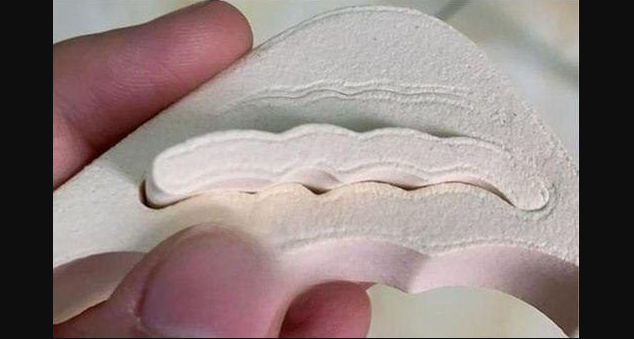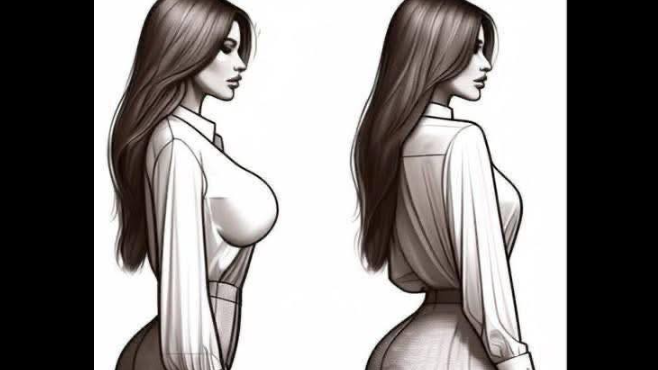That small plastic ring beneath the glass plate in your microwave—often referred to as the roller ring, turntable support, or occasionally a “ring cover”—serves critical functions that enhance your appliance’s performance.
In this guide, I’ll explore the roller ring’s role, the consequences of removing it, tips for cleaning and maintenance, and whether unplugging your microwave after each use is necessary, with clear, practical insights to help you use your appliance effectively.

1. The Role of the Microwave Roller Ring
Holds the Glass Turntable in Place The roller ring sits between the microwave’s base and the glass turntable. Equipped with small wheels or rollers, it provides a stable platform for the glass plate, allowing it to rotate smoothly during operation.
Promotes Uniform Food Rotation By enabling smooth rotation, the roller ring ensures food moves evenly through the microwave’s energy field. This movement minimizes uneven heating, reducing areas that are overly hot or remain cold, resulting in better cooking consistency.
Protects Against Wear and Damage The ring elevates the glass plate slightly above the microwave’s cavity floor, preventing direct contact with the metal surface. This design reduces the risk of scratches, chips, or cracks on the glass plate.
Facilitates Airflow and Spill Management The space created by the roller ring allows air to circulate beneath the turntable. It also provides a collection area for spilled liquids, preventing them from pooling under the glass and simplifying cleanup.
Minimizes Motor Strain and Noise The rollers enable the turntable motor to rotate the plate with ease, reducing mechanical stress and operational noise compared to a plate sliding directly on the microwave’s base.
2. What Happens If You Remove the Roller Ring?
Disrupted Turntable Rotation Without the roller ring, the glass plate may sit unevenly, leading to inconsistent or no rotation. This can cause uneven heating, with some food areas becoming too hot while others remain undercooked.
Increased Risk of Component Damage Direct contact between the glass plate and the microwave’s floor can lead to scratches, chips, or cracks in the glass. The turntable motor may also experience accelerated wear due to the added effort required to rotate a plate without rollers.
Louder Operation and Mechanical Wear The roller ring and motor coupling are designed to work together. Removing the ring can result in noisier operation and increased strain, potentially leading to early mechanical failure.
Challenges with Spill Cleanup Spills may become trapped beneath the glass plate or bake onto the microwave’s floor, making cleaning more difficult and time-consuming.
Functional, But Not Optimal The microwave may still operate without the roller ring if the plate remains level and rotates, but performance, safety, and durability are compromised. Manufacturers include the ring for a purpose—keep it in place. Recommendation: Retain the roller ring and replace it if it becomes damaged or warped.
3. Cleaning and Maintenance Tips
Regular Cleaning of the Ring and Plate Remove the roller ring and glass plate periodically for thorough cleaning. Wash them with warm, soapy water, rinse well, and dry completely. Many roller rings are safe for the top rack of a dishwasher—consult your microwave’s manual to confirm.
Inspect the Rollers Check the rollers for cracks, stickiness, or debris that could hinder smooth rotation. If the rollers are damaged, replace the ring to ensure proper turntable function.
Replace Worn or Damaged Parts If the glass plate is chipped or the roller ring is warped, obtain replacements that match your microwave’s model. Using incorrect sizes can lead to instability or motor strain.
4. Should You Unplug Your Microwave After Each Use?
Unplugging your microwave after every use isn’t always necessary, but the decision depends on your preferences. Below are the benefits and considerations to help you decide.
Reasons to Keep It Plugged In Microwaves are designed for continuous connection to power, allowing instant use. Modern models use minimal standby power for features like clocks or digital controls. For most users, the energy savings from unplugging after each use are small compared to the convenience of leaving it connected. Repeated unplugging, if done carefully, won’t harm the appliance but isn’t required for daily operation.
Reasons to Unplug Occasionally
- Energy Conservation: Unplugging or using a power strip eliminates standby power consumption entirely, which may appeal to those focused on reducing energy use.
- Safety During Storms or Absences: Disconnect the microwave during severe weather or extended absences (e.g., vacations) to protect against power surges or electrical issues.
- Safety During Cleaning or Maintenance: Always unplug the microwave before cleaning the interior or performing maintenance to avoid electrical hazards.
- Unusual Odors or Smoke: If you notice burning smells or smoke, unplug the microwave immediately and contact a professional for inspection.
Critical Safety Note for Repairs Never attempt internal repairs while the microwave is plugged in. Microwaves contain high-voltage capacitors that can retain a dangerous charge even when unplugged. Only trained professionals should service internal components.
5. Practical Recommendations (Quick Summary)
- Keep the Roller Ring and Plate Installed: These components are vital for safe, even cooking and preserving your microwave’s condition.
- Replace Damaged Parts Promptly: Use manufacturer-approved or compatible replacements for chipped plates or warped rings.
- Clean Regularly: Remove the ring and plate, wash with soapy water, dry thoroughly, and reinstall to prevent buildup that could affect performance.
- Unplug When Needed: Disconnect the microwave during cleaning, storms, or long absences, but it’s generally safe to leave plugged in for daily use.
- Avoid DIY Internal Repairs: Microwaves contain hazardous high-voltage components—leave internal servicing to qualified technicians.
By understanding the roller ring’s purpose and following these maintenance and safety tips, you can ensure your microwave operates efficiently and lasts longer. Keep your appliance in top shape with regular care and informed usage practices.